Arduino - Parallel LCD
The Hitachi HD44789 Controller (or its equivalent) is at the heart of virtually every alpha-numeric LCD display there is. Arduino has a "LiquidCrystal" library to talk directly to these displays.
| Arduino | Gnd | 5v | - | D12 | - | D11 | - | - | - | - | D5 | D4 | D3 | D2 | - | - | |
| LCD | 1 | 2 | 3 | 4 | 5 | 6 | 7 | 8 | 9 | 10 | 11 | 12 | 13 | 14 | 15 | 16 | |
| Vss (0v) | Vdd (+5v) | Vo | RS | R/W 0v | E | DB0 | DB1 | DB2 | DB3 | DB4 | DB5 | DB6 | DB7 | LEDA +5v via 220R | LEDK 0v | ||
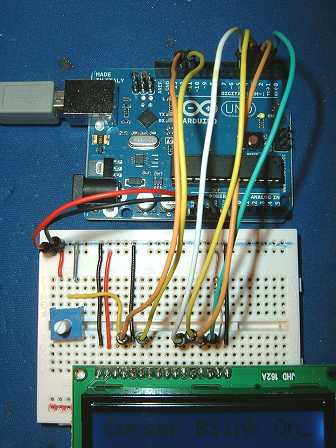 | 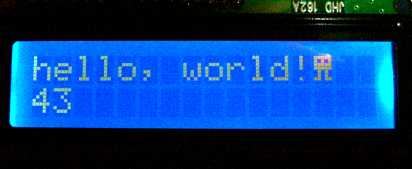 |
Based on Arduino Liquid Crystal Tutorial....
#include <LiquidCrystal.h>
// initialize the library with the numbers of the interface pins
LiquidCrystal lcd(12, 11, 5, 4, 3, 2);
void setup() {
// Create alien array with alien face
byte alien[8] = {
31, 21, 31, 31, 10, 10, 27, 0
};
lcd.createChar(1, alien);
// set up the LCD's number of columns and rows:
lcd.begin(16, 2);
// Print a message to the LCD.
lcd.print("hello, world! ");
// print the custom character
lcd.write(1);
}
void loop() {
// set the cursor to column 0, line 1
// (note: line 1 is the second row, since counting begins with 0):
lcd.setCursor(0, 1);
// print the number of seconds since reset:
lcd.print(millis()/1000);
}