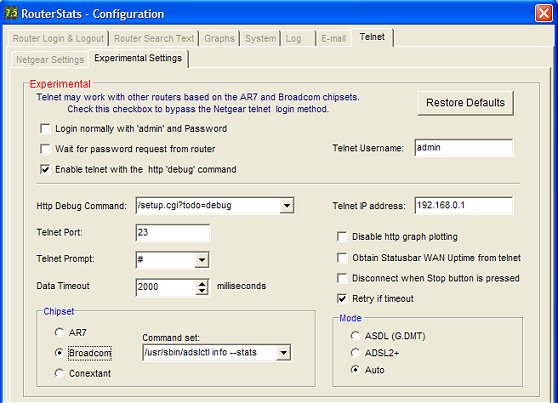
Although the telnet features in RouterStats are designed primarily around the Netgear DG834 series of routers, many other routers share the same basic chipsets. The experimental features have been added which may provide some telnet support for some of these routers. Please read these notes in conjunction with the main Configuring Telnet page.
In addition, some features may be useful for use with the Netgear routers, such as the Telnet Port number and the Data Retry feature.
Some other router manufacturers use the todo=debug method so RouterStats telnet may work with those routers "out of the box" provided the correct chipset is chosen.
Other routers use the more conventional Username and Password method to open a telnet session while still using the same AR7 or Broadcom chipset as the Netgear. Many of these routers should be able to make use of this Experimental Tab
For some routers, the http options in RouterStats will never work. Sometimes, the HTML layout is too difficult for RouterStats to understand. And sometimes, the router uses a webpage-based login method which won't work.
The Experimental Tab tries to address some of these issues in order to widen its scope beyond the Netgear DG834 series of routers.
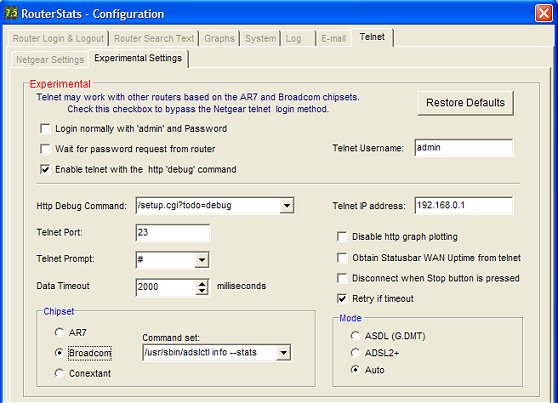
The Netgear routers enable telnet access using a "quirky" process through http (todo=debug). Other routers use a more conventional process requiring entry of a Username and Password. Sometimes the Username is a router operating system standard called 'root', sometimes it is the normal web interface Username.
In the top section of the Experimental page, you can force RouterStats to login to telnet conventionally and you can enter a Username in the Telnet Username edit box. The password is always the same as that entered in the main Router Login & Logout configuration section.
Additionally, there is a checkbox option to provide the todo=debug method as well.
For example, the manual for the DG632 (which uses the AR7 chipset) appears to indicate that telnet is identical to the DG834(G) v1, 2 or 3 except for the use of the alternative Http Debug Command.
The Data Timeout xxx milliseconds edit box and the Retry if timeout checkbox work together.
When telnet data is requested from the router and if the checkbox is checked, RouterStats will wait for the selected number of milliseconds and then test the Terminal Window to see if valid data is available. If data is not available, RouterStats will request it again. It will repeat the process a maximum of twice for each initial request.
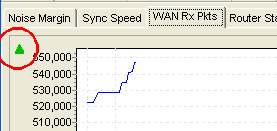 Some routers use a webpage-based authentication instead of the more usual http popup authentication
dialogue box. As these are all different, it's impossible to write RouterStats to handle the
http interface with these routers - making http access impossible.
Some routers use a webpage-based authentication instead of the more usual http popup authentication
dialogue box. As these are all different, it's impossible to write RouterStats to handle the
http interface with these routers - making http access impossible.By checking the Disable http access checkbox, RouterStats won't attempt to use HTTP. This means, of course, that none of the top row of RouterStats graphs will actually plot anything - since these are all http-based.
Please bear in mind that, as this feature is experimental, attempting to use some of the http features may
cause unexpected problems or not work as expected although I have tried to catch the ones I can see. Similarly,
some telnet features may not work if the router provides telnet data in a different format than the Netgear.
Normally, the Rx Noise value shown in the RouterStats Icon, the Rx Noise and Rx Sync values on the Toolbar and the IP address shown on the StatusBar are obtained through http. When this checkbox is checked, these values will be obtained via telnet instead.
If you can get sensible data to display on the telnet summary page, you should be home and dry. The monitoring options on the Netgear Settings tab apply equally to other routers.
Finally, please remember that I cannot provide any support for these features but I will try to modify or adapt the way it works if you can provide enough detail of what's required.