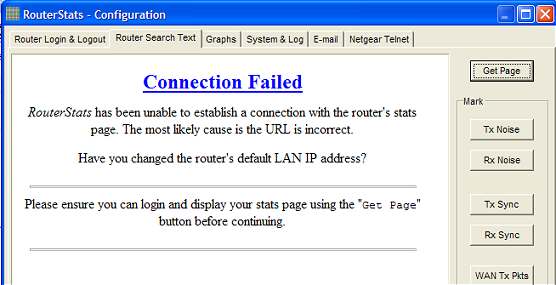
Although RouterStats knows the default Netgear DG834(G) settings, it cannot know if you have changed them from those defaults. To avoid problems elsewhere in RouterStats, you should ensure that the Get page button works correctly before moving on to other functions in RouterStats.
Most problems can be determined by looking at the Get page screen.
URL Problems
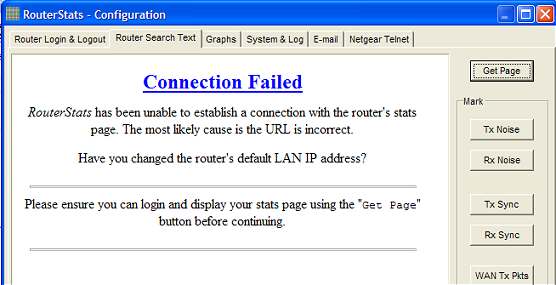
If you're using a Netgear DG834(G), this display indicates that RouterStats has been unable to communicate with the router at all. The most likely reason is that you've changed the default IP address (http://192.168.0.1) to something else.
In the case of other routers, it could be that any part of the URL is not correct.
Password Problems
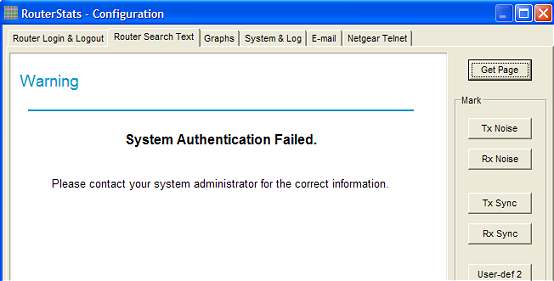
This screen is displayed from the router itself and indicates that, although the URL is probably correct, the Username or Password is wrong.
You're Already Logged in.
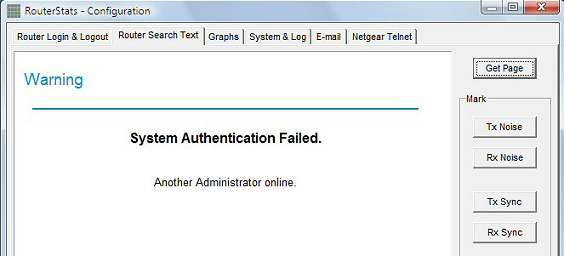
This screen is displayed if you are still logged in from another system. Usually from another PC on your LAN but also if you have a dual-boot system. The solution is to log out from the other system before logging in with RouterStats.
Please note that you may have to wait for several seconds for Windows to clear the login error before RouterStats will close down.