Port-Forwarding - The netgear DG834(G)
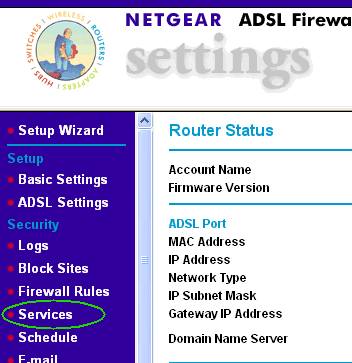 |
Log into the modem/router in the usual way and select Services from the Security section. Click the Add Custom Service button in the window that appears. |
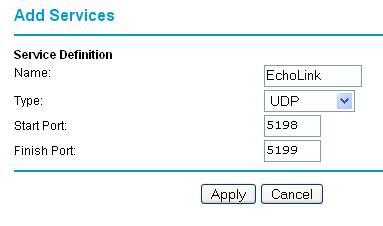
|
Enter a name for your server and select the protocol it uses. If you don't know, select Both.
Enter the port numbers the server uses. If it only uses one port, enter the same number in both
boxes. Click the Apply button.
|
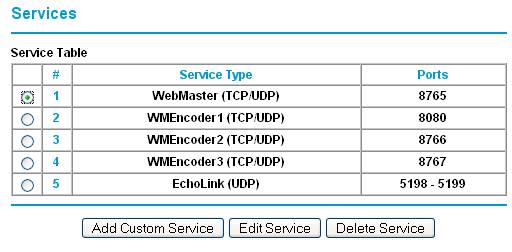
|
The Services page will summarize the entries you've made. |
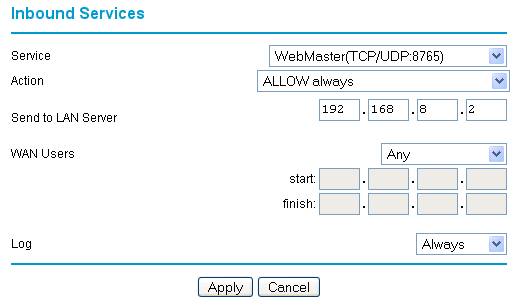
|
Select Firewall Rules from the Security menu and, in the inbound section,
click the Add button. Select the service that you've just added in the Services section and enter the computer's LAN IP address. Select ALLOW Always in the Action box (or select a schedule). Click the Apply button to show a summary as below and click the Apply button on the summary page. |
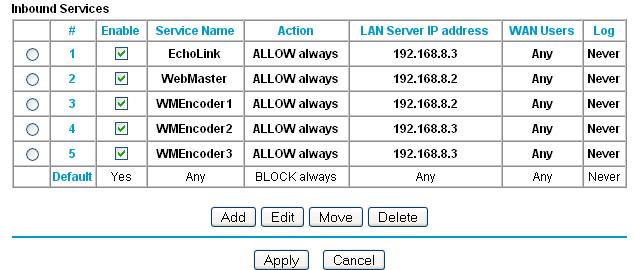
Almost, but not quite...
That's all there is to setting up port forwarding. Any incoming traffic on your Internet IP address which specifies a port number that you've set up in the modem/router, will now be automatically forwarded to the specified computer to the server listening on that port.That's all there is to it... except for one thing: You'll recall that the modem/router assigns each computer a LAN IP Address as each computer requests one by using its built-in DHCP server. If you only have the one computer, the setup so far will probably work ok. The problem arises if you have more than one computer connected to the modem/router and the problem is simply this: If you switch the computers on in a different order than you did when you set up the port-forwarding, the modem/router will assign them the "wrong" LAN IP addresses and the modem/router's port-forwarding table will route traffic to the wrong computer.
The solution is to assign each computer a fixed LAN IP address. As long as the modem/router knows what each address is, it can route the incoming internet traffic accordingly. There are, therefore, two steps involved:
- Assign each computer a fixed LAN IP Address.
- Configure the modem/router so it knows about these addresses
and won't assign them to another computer.
© Copyright