An example
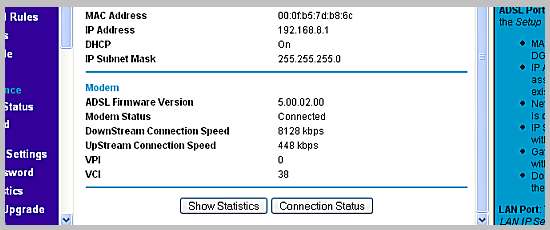
As I mentioned in the introduction, configuring RouterStats requires some detective work and an understanding of how your router displays its statistics in your web browser.
So, the best way to start your sleuthing is by displaying your router's Stats page in your browser. If you're lucky, it will be a simple page showing the stats we want to monitor. More often than not, though, the section of the page showing the stats will either be in a webpage 'Frame' or will be displayed as a pop-up window after clicking a link or pressing a button.
Your objective is to narrow your search for the page down until you have the simplest
"stand-alone" page which contains the stats.
An example
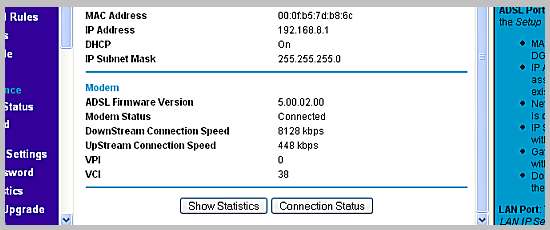
Here's part of the main page which my router displays when I log in. In order to get to the Noise Margin figure that I'm interested in, I need to press the Show Statistics button. This brings up the pop-up window shown (in part) below:
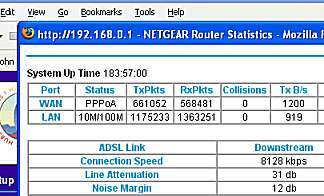 | Our objective is to determine the actual
URL we need to type into the browser's Address Bar in order to display this page
directly. Unfortunately, in this particular case, only the main part of the URL http://192.168.0.1 is shown on the pop-up window's Title Bar so a bit more detective work is required.
|
As this pop-up window is constantly being refreshed, we may need to click its Stop button. Then, if we right-click on the pop-up window, we can select This Frame - view frame source, and get the full URL from the source window's title bar.
Here, in this Netgear DG834, it's
http://192.168.0.1/setup.cgi?next_file=stattbl.htm

Once we have that URL, we should be able to type it in the browser's Address Bar and display the page directly. We are then finally ready to begin configuring RouterStats.
The following URLs assume the manufacturer's default:
Netgear DG834(G) v1 and v2 (Noise & Sync should be found automatically)
http://192.168.0.1/setup.cgi?next_file=stattbl.htm
You may find your router listed here: http://www.kitz.co.uk/adsl/frogstats.htm
Thanks to those who have let me know the following URLs:
Belkin F5D7630-4A (UK)
http://192.168.2.1/adsl_status_main.stm
Draytek Vigor 2600G (see also Other Routers)
http://192.168.1.1/doc/online.sht
Use a <space> for the Username.
Linksys HG200
http://192.168.1.1/Status_DSL.asp
Linksys WAG54G (possibly WAG354G)
http://192.168.1.1/Status_DSL.asp or
http://192.168.1.1/ADSLCStatus.htm
Linksys WAG160N
http://192.168.1.1/setup.cgi?next_file=adsl_driver.htm
Linksys WAG200G
http://192.168.1.1/setup.cgi?next_file=DSL_status.htm
Netgear DM111P
http://192.168.0.1/infodsl2.html
Orange Livebox (Inventel)
http://192.168.1.1/testinfo.html
Speedtouch 510 v4 (Firmware 4.3.2.6) (Works partly. Rx Noise and Rx Sync OK)
http://192.168.1.254/cgi/b/dsl/dt/?ce=1&be=0&l0=1&l1=0
Speedtouch 585 v6
http://192.168.1.254//cgi/b/dsl/dt/?ce=1&be=0&l0=1&l1=0
Thomson Speedtouch 585v6
http://192.168.1.254 /cgi/b/dsl/dt/?be=0&l0=1&l1=0
Voyager 2100 (possibly 2110 and 2091) (see also Other Routers)
http://192.168.1.1/infodsl.html
Voyager 220V (see also Other Routers)
http://192.168.1.1/infodsl.html
(Check the 'Use source' checkbox. See the FAQ
Zoom X5v
http://10.0.0.2/doc/adsl.htm