Streaming Video
Getting the Encoder up and running may be as easy as I've described on the previous page or it may have you pulling your hair out! If it's the former, save the configuration before you forget it (File | Save As) ! If the latter, configure all that you can to just before the point at which it crashes and then click the Properties button at the top of the Encoder window.
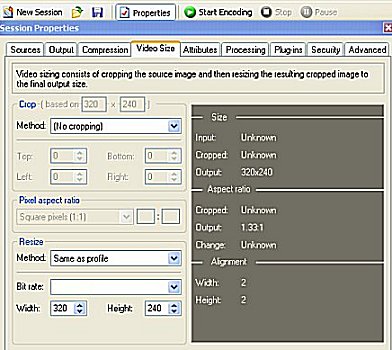 |
The Properties WindowIf you know the size of the video - as supplied from the video source - make sure that size is shown on the Video Size tab in the Properties window. I found that an incorrect video size was one of the primary reasons for the Encoder either crashing or failing to produce any output.Other than that, I'm afraid there's little alternative but to go through the various Tab pages and tweak here and there. If it's not working anyway, you can't really make it any worse. In my experience, in descending order, the Encoder either produces an output, doesn't produce an output, doesn't even produce an input or crashes. It never nearly works; |
All is not lost
If you've reached the point of giving up in despair, there is one final piece of magic which has never let me down yet. It's a bit of a "work-around" but it does work.

|
Meet... SplitCamSplitCam's main purpose is to allow two programs to share a single video source - something that Windows won't normally allow. So, how does it help us?I haven't found a video source yet that SplitCam doesn't work with and Media Encoder does work with SplitCam. So, by selecting your video source in Splitcam and then selecting SplitCam as the video source in Media Encoder, all works well. SplitCam also allows you to define the video size and Frame Rate - enabling you to set those properties accurately in the Encoder. |
You can download SplitCam and judge for yourself.
I've been looking at an evaluation version of similar software from www.softservice.org which seems to work in a similar way but, unfortunately, it's not free and the evaluation version is limited in its video formats and has a trial banner running underneath the video.
So we now have the Encoder running waiting for people to connect to it in order to view the video. What do we need on our webpages for them to see it? Continue to the next page to find out.
© Copyright