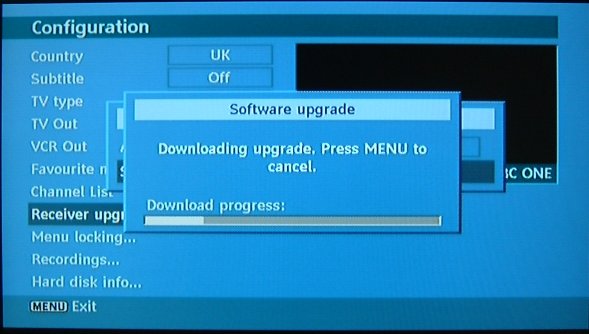Click here for photos of updating the software with the RS232 socket
Click here for photos of inverting the Hard Drive and fitting a fan
Fitting a temperature-controlled fan
If you're looking for the User Guide, any of the T810 models are very similar: futaura.co.uk
To reset to factory defaults (resets password to 0000 etc), remove mains power (unplug at the wall), hold down the 'OK' button on the box and, keeping it held down, restore mains power. Keep holding 'OK' button until RESET appears on front display.
 | Front view with cover in place. |
 | Full view with the lid removed |
 | Closer view. Scart Sockets on the left. Power supply to the right with the HD above. |
 | End view of the 80GB Hard Drive showing standard IDE drive connected as 'Master' Note: Although the HD looks like a standard IDE drive, its integrated electronics are slightly different. Especially designed for use in PVRs, they purposely ignore data errors and tend to run cooler. Fitting a standard drive as a replacement tends to cause even more data loss (as the drive 'fruitlessly' tries to correct one error) and results in more picture lockups and freezing. |
 | Side view of the 80GB Hard Drive showing standard height IDE drive. |
 | View of the twin tuners with the CPU board below. |
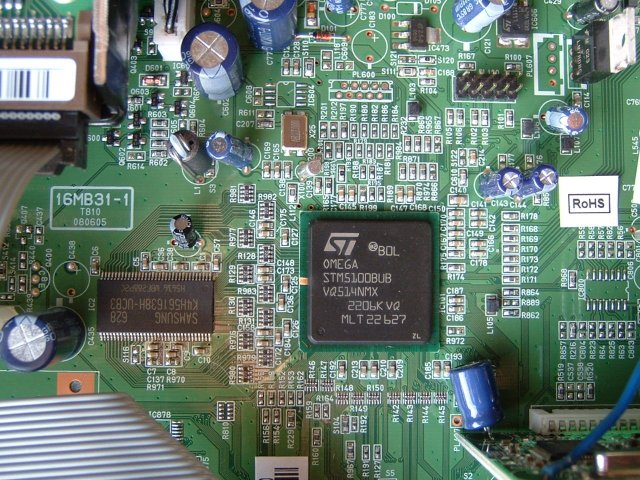 | Closer view of CPU board. |
 | View of the scart sockets. Note not attached to the case. Supported by the PCB only. |
 | Another view of the scarts. |
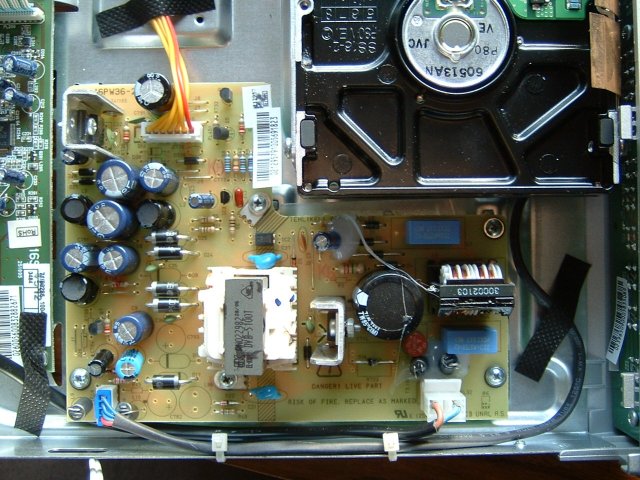 | Closer view of the power supply. |
Screenshots with the v4.9(UK) software.
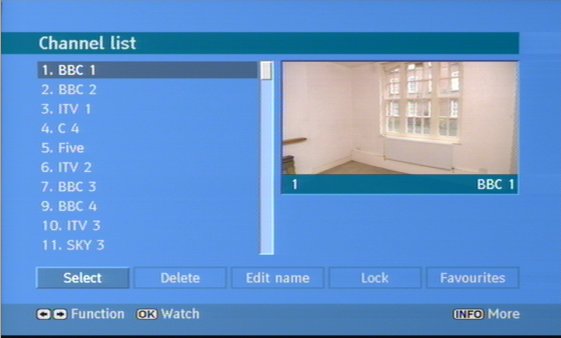 | 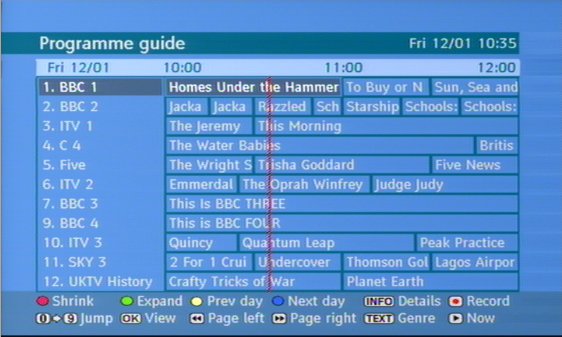 |
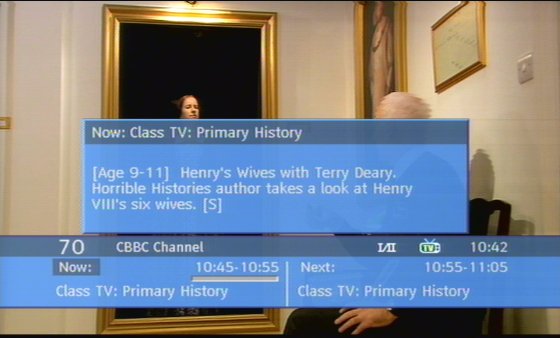 |
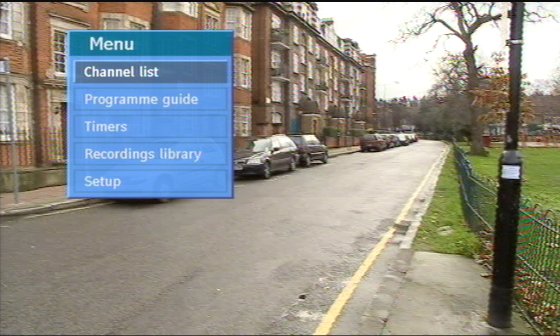 |
Manual software upgrade. 03 Feb 2006 - To version 5.3 |