Click here for photos of inside the box.
Click here for photos of updating the firmware.
Fitting a temperature-controlled fan
This sort of modification shouldn't be necessary! Normally, my advice would be to take it back and get a replacement - although, as I think it could be an inherent problem, the same problem could occur again.
As I particularly like the general look and feel of the software - especially the EPG - and I was unable to find a similarly-priced box with the same features, I decided to take the bull by the horns and 'go for it' !
Most people consider the Hard Drive is mounted upside down in the Digihome. Since most of the heat is generated by the drive motor, it makes sense to flip the drive so the 'mechanics' are on top with the electronics board on the underside, closest to the ventilation slots in the bottom of the case.
This mod is reputed to solve most of the intermittent skipping and jumping which occurs when playing back recorded material. I'll report later how successful it is.
Update - 09 Nov 2007
Unfortunately, it didn't help much, although there was some small improvement. It's a shame because the EPG and user-interface is one of the best I've seen but the hardware in the PVR80 seems to let it down. Other than making sure you have a decent aerial and ensuring the aerial loop-through is ok, I've come to the conclusion that there's not a lot else you can do.
 | With the front unclipped, the two front screws holding the Hard Drive in place can be removed in order to turn the drive over. Note these screws also hold the springy copper earthing tabs. This photo shows the drive in its new position. |
 | With the drive removed, a fan can be mounted in the place provided. I had to extend the leads on the fan and insulated the soldered joints with the grey sleeving. A fan in the region of 45mm square with a maximum 'thickness' of 10mm fits best. |
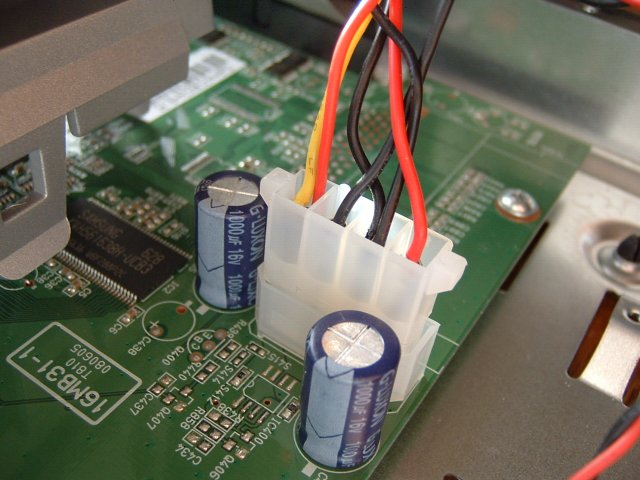 | The power for the fan can be picked up from the HD power plug if you are adept with a soldering iron. Note that the yellow lead on the power plug is 12volts. Alternatively, suitable adapter plugs are available from
computer component suppliers such as this one
from Maplin. Note that the fan runs continuously - even when the box is in Standby - but the additional current consumed by the fan is miniscule. I ended up removing the fan I'd fitted because it was too noisy. I'll fit a quieter one if turning over the Hard Drive hasn't fully effected a cure on its own. |
 | Late Addition! I refitted the fan with a 220 ohm 1/2 watt resistor soldered in series in the positive lead to the fan. It now runs at about half speed. It still moves plenty of air but is now virtually silent. In the future, I may consider fitting something like this. |